I have present tutorial on TallyERP.9. It helps you to become a master in Tally Accounting & gain your knowledge in Accounts.
Out of so many new features of Tally.ERP9 rel 3.0 this one is my favorite. The logo feature in Tally. Earlier also Tally has provided a TDL to insert logo in Invoices but that process was a little bit lengthy. But now you can not only customize your invoices but you can customize every report which you share with outer world. You can get logo printed following reports :-
Few things to keep in mind are:-
Out of so many new features of Tally.ERP9 rel 3.0 this one is my favorite. The logo feature in Tally. Earlier also Tally has provided a TDL to insert logo in Invoices but that process was a little bit lengthy. But now you can not only customize your invoices but you can customize every report which you share with outer world. You can get logo printed following reports :-
- Sales Invoice
- Delivery Note/Challan
- Debit Note
- Credit Note
- Outstanding Receivables
- Remainder Letters
- Pay Slips
- Purchase Order
- Sales Order/Quotation
- Receipt Voucher
- Confirmation of Account
The one step method is Press F11 and in Accounting Features enable logo printing to Yes. After that write down the location of the log file. e.g. if the file is in Tally.ERP 9 in c drive then path is c:\Tally.erp9\logo.jpg. Where logo.jpg is your file name. See the image below.
Few things to keep in mind are:-
1. only BMP and JPG formats are allowed
2. ideal size should be 96X80 pixels
Here is small presentation on how to print logo on Tally reports.
Here is small presentation on how to print logo on Tally reports.




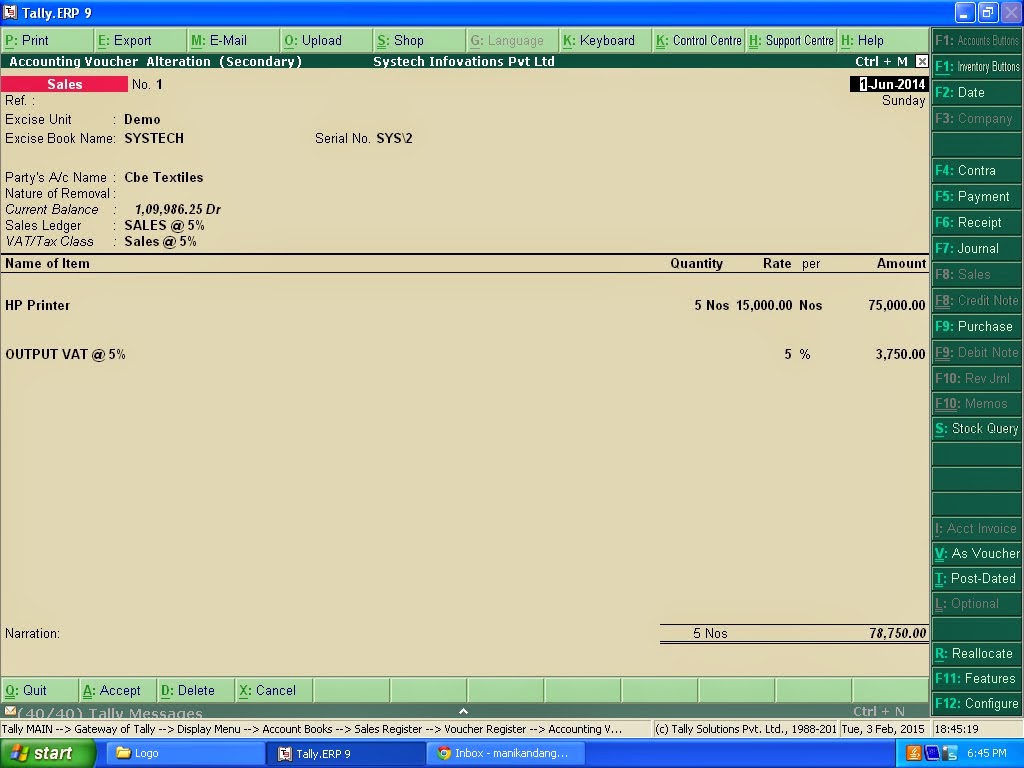


You have shared such a nice and innovative information on...
ReplyDeleteTally training
>>>>> Download Now
Delete>>>>> Download Full
>>>>> Download LINK
>>>>> Download Now
>>>>> Download Full
>>>>> Download LINK vu
i found the only working link available of Tally erp 9 crack tally erp 9 full version
ReplyDeletehttps://www.facebook.com/Tally-erp-9-crack-tally-erp-9-free-download-full-version-525816990928538
A comprehensive list of Accounting Features -
Full documentary cycle
Receipts and payments
Management pendants
Credit Management
Cash flow and cash flow
Financial analysis ratios
Interest expense
Budget management
Cost and profit centers
Accounting using multiple currencies and account currency differences
inventory section of tally
Organizations of all kinds striving to improve inventory control. Since the surplus stock and inventory shortage affects both of which have a negative impact on business growth.
tally helps you to get a complete vision, at any moment of time, to follow the stock. It lets you follow your business and permanent knowledge plan position inventory, so you can make decisions about reordering inventory levels and re-demand, work or request discounts on the price of the units, and knowledge of varieties stagnant, and etc. This helps you to meet changes in demand, and meet seasonal demands Owaldorah, and the purchase of raw materials, and to benefit from increases in the prices or discounts, reduce inventory costs, and thus increase profits.
I am using Tally.ERP9
ReplyDeletebut the option to "enable the company Logo printing" is NOT there...
please help me in printing the LoGo...
UPDATE YOUR TALLY
Deletelatest version is here -----> Tally ERP 9 Crack Free Download
ReplyDeleteIn my tally erp9 enable company logo option not visible how can i get it please advise.
ReplyDeleteThere is Lots of post about Tally yet your Way of Writing is so great and proficient. So Keep Writing and Thanks for Sharing a Very Informative Post
ReplyDeleteTally training institute in delhi
Tally training institute in Noida
Tally training institute in Gurgaon
To get your store or pet store or preparing business off to the most ideal begin it is basic that you put some time and exertion into getting the correct logo. When you have marked your pet shop with a logo it won't be anything but difficult to change the structure later on so you should be sure beyond a shadow of a doubt that you have the best plan to begin with. logo design service
ReplyDeletewhere does this path information stored in a Tally file?
ReplyDeleteNice post,thanks for posting
ReplyDeletetally training institute in delhi
tally training institute in Noida
Hello sir . can i have the version of tally that you are using , Please can you send me this on google drive link.
ReplyDeleteHello sir, i am using Tally ERp9 but there is no option of enable company logo? why?
ReplyDelete>>>>> Download Now
ReplyDelete>>>>> Download Full
>>>>> Download LINK
>>>>> Download Now
>>>>> Download Full
>>>>> Download LINK DN